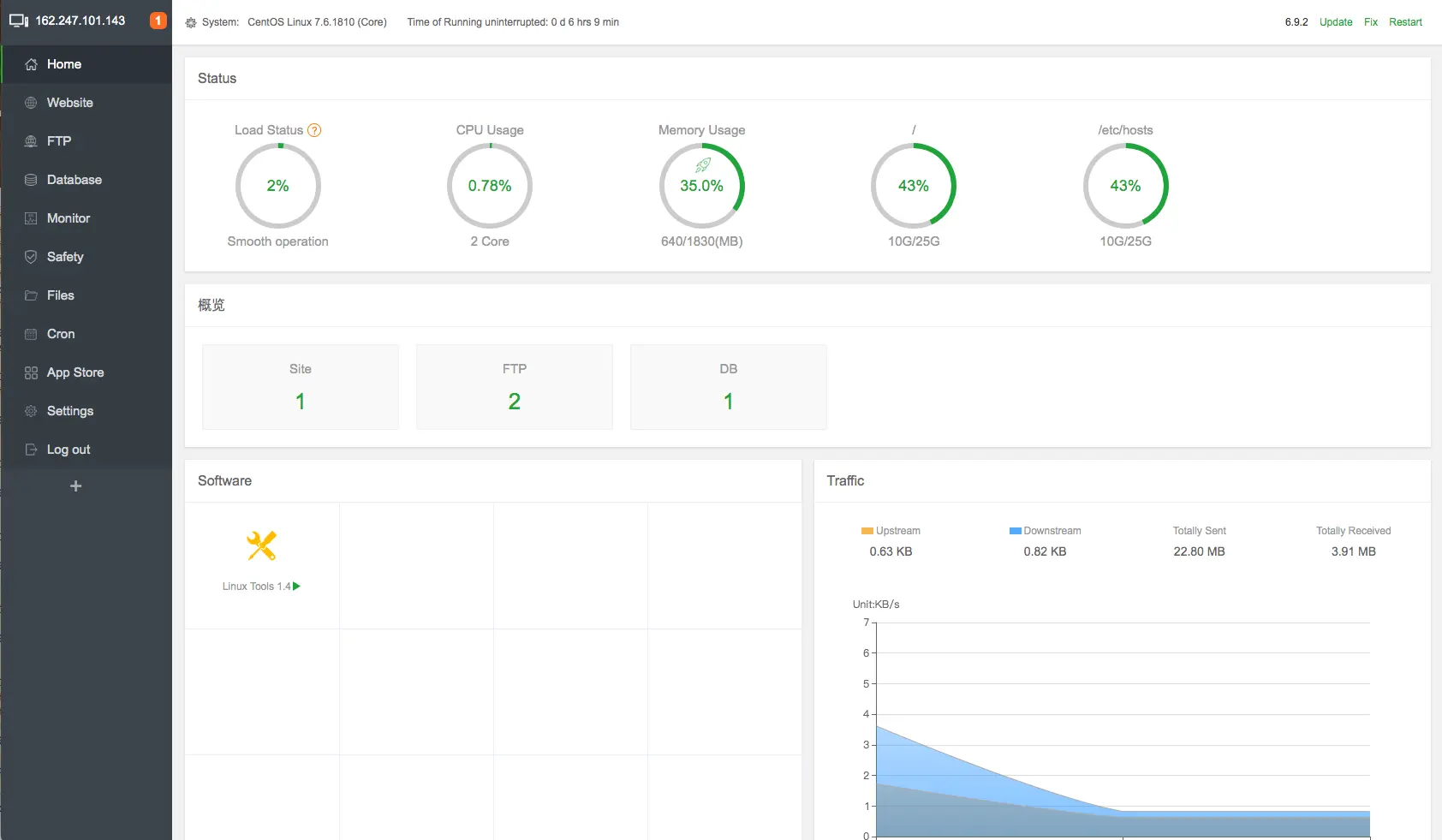宝塔现在的脚本安装完成进入Web面板时,最新的7.8版本居然要强制绑定账号才可以使用,实属有一点难为人,对于喜欢简单一点的用户来说这无疑是一个很容易让用户流失的设计。
而后兜兜转转发现宝塔有一个国际版本,总所周知,国际版一般不会像国内版有那么多的要求和广告推送(例如WPS),于是就开始了试水。
官方安装教程(英文)点击前往
Memory:
512M or more, 768M or more is recommended (Pure panel for about 60M of system memory)
Hard disk:
More than 100M available hard disk space (Pure panel for about 20M disk space)
System:
CentOS 7.1+ (Ubuntu20, Debian10), to ensure that it is a clean operating system, there is no other environment with Apache/Nginx/php/MySQL installed (the existing environment can not be installed)
Linux Panel Installation Command
aaPanel is developed based on Centos, we recommend using Centos to install it
Centos :
yum install -y wget && wget -O install.sh http://www.aapanel.com/script/install_6.0_en.sh && bash install.sh forum
The experimental Centos/Ubuntu/Debian/Fedora installation command supports ipv6. Note that this command is executed with root privileges (Centos8 is supported)
curl -sSO http://www.aapanel.com/script/new_install_en.sh && bash new_install_en.sh forum
Ubuntu/Deepin :
wget -O install.sh http://www.aapanel.com/script/install-ubuntu_6.0_en.sh && bash install.sh forum
Debian :
wget -O install.sh http://www.aapanel.com/script/install-ubuntu_6.0_en.sh && bash install.sh forum